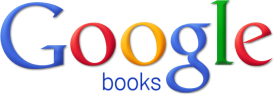Are you going to flash and format your android system and want to backup your any application. so dont wait anymore here is the solution for this.
Step-by-step Instructions:
1. Go to your Android Market, search for and install the app “File Expert” [Market Link]
2. Open the “File Expert” app
3. Click on the top right “App” tab
4. Simply click the checkmark box on the app that you want to backup as an APK file
5 . Click on the “Backup” button located on the bottom left
6. All the APK files of the apps you selected will now be saved and located in the “backup_apps” folder located in
the root of your SD card.
important:
That’s it! You can now do whatever you’d like with the APK backup files of the Android App. Just make sure you don’t share the
apps with the whole world! That would be pirating and it hurts the whole Android community when people steal apps. These
instructions are strictly for personal use and for educational purposes only. Enjoy!
The offer is for Karbonn's A9+, A15, A21 and A30 smartphones.
Airtel has announced that it will offer 500 MB of 2G and 3G data for free each month for six months to people buying Karbonn Mobile's
smartphones like A9+, A15, A21 and A30.
This Airtel data offer will be auto activated for all buyers of the select Karbonn smartphones models.
While Airtel has similar tie-ups with other leading smartphone brands, it mostly offers the data benefit for three months only and in
that sense this offer is very attractive.
Shashin Devsare,
executive director, Karbonn Mobiles said,
"We at Karbonn Mobiles believe in returning the trust that our consumers
have reposed in us, through gestures which endeavour to bring a smile onto the faces of our consumers. By associating with Airtel, we
seek to bring faster and greater internet and data outreach to our consumers".
Sometime many people have a internet connection or sometime not or may be its slow.. so its a good deal to download full website in your pc and surf that downloaded website without having any internet connection in your pc. for downloading your favorite website there are many download managers do that, i don't remember exactly which ones there also some site
downloaders.
this software one of the best:
HTTrack
http://www.httrack.com/

I m giving the procedure how you can download google books. Follow carefully. You will get what you want. So steps to be followed is -
3) After reaching there you see this thing in your browser URL.
History Of C..
#include <"dos.h">
#include <"stdio.h">
#include <"conio.h>
void main()
{
union REGS i,o;
int x,y,k;
//show mouse pointer
i.x.ax=1;
int86(0x33,&i,&o);
while(!kbhit())
{
i.x.ax=3; //get mouse position
x=o.x.cx;
y=o.x.dx;
clrscr();
printf("(%d , %d)",x,y);
delay(250);
int86(0x33,&i,&o);
}
getch();
}
Steps for running WhatsApp for PC
 |
| Search Whatsapp and click on it to download |
 |
| Whatsapp is downloading |
Setting up the path for windows 2000/XP:
- Right-click on 'My Computer' and select 'Properties'.
- Click on the 'Environment variables' button under the 'Advanced' tab.
- Now alter the 'Path' variable so that it also contains the path to the Java executable. Example, if the path is currently set to 'C:\WINDOWS\SYSTEM32', then change your path to read 'C:\WINDOWS\SYSTEM32;c:\Program Files\java\jdk\bin'.
Setting up the path for windows 7:
- Go to computer
- Go to Properties
- Go to advanced system settings
- Go to environment settings
- Go to PATHCopy and paste \;C:\Program Files (x86)\Java\jre6\bin
To your path
2. A computer running on windows xp, vista, win7 or win8 with proper USB driver installed to connect your phone to computer
{If you have not installed USB Driver for Samsung Galaxy Y then to Install USB Driver click here
3. Download and extract files from blow link Download(ODIN is included in link).